 August
22, 2003 - Winner Selected! August
22, 2003 - Winner Selected!
Frank Emanuele has selected Manu Parssinen's second
entry, pictured to the left, as the winner in the CVDRUM Splash
Screen Contest! Manu will receive an autographed copy of CVDRUM
for his efforts, and his splash screen will appear in all copies
of CVDRUM sold. The other finalists were Chris
Johnson (Entry #2), Cristiana Yambo (Entry
#1), and Manu Parssinen (Entry
#1).
Frank had this to say about the winning entry:
"This design features a great use of color. The idea of
the ColecoVision having a large drum coming out of it was what CVDRUM
sounds like visually. Great job! It was very hard to choose one
out of all of these great entries."
Congratulations to Manu Parssinen and the thanks
to everyone who entered! |
| |
CVDRUM is a ColecoVision cartridge by E-Mancanics based on popular
software and hardware drum machines, and it enables the user to create
up to 9 different one measure musical rhythm patterns. These patterns
can then be arranged into a 56 measure maximum rhythm sequence, and the
sequence can then be looped for musical performance. The tempos are also
close enough that it can be used in concert with Paul Slocum's Atari
2600 SynthCart. CVDRUM software uses the ColecoVision's sound
chips to create 8 different drum like sounds that have the vintage 8-bit
sound. MP3 examples and additional information can be found at www.atariage.com/~cvdrum/.
AtariAge and CVDRUM creator Frank Emanuele are sponsoring a
contest to create a new splash screen for CVDRUM. The splash
screen appears when the ColecoVision is first turned on with the CVDRUM
cartridge inserted and remains visible until the user presses a fire button
on their ColecoVision controller. The current splash screen is pictured
at the top of the screenshots to the right. This new splash screen will
appear in all copies of CVDRUM sold after the contest has ended.
In addition to having their splash screen appear in CVDRUM,
the winner will also receive an autographed copy of CVDRUM. The
contest will run until Midnight (CST), Sunday, August 17th, 2003.
All submissions must be received by this time! After the contest has ended,
Frank Emanuele will select one of the entries as the new CVDRUM
splash screen.
How To Enter
|
Making a Splash Screen for a ColecoVision Project:
CVDRUM Splash Screen Contest
Download the necessary tools (these tools will
only run in Windows):
ColecoSplash.zip
|
|
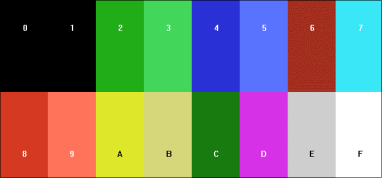
The ColecoVision can only use the palette of colors
above.
Rules: You must use the CVDRUM logo gif pictured
below and included in the ColecoSplash kit. The screen must also
say "Press Fire" to help the user know how to start the program.

|
| August
13, 2003 Update
Daniel Bienvenu (another Coleco Vision
Programmer) has created a new Windows tool to assist in the easy
creation fo ColecoVision bitmaps. It is similar to MSPaint, but
only uses the ColeocVision palette.
To use this tool, first download it:
http://www.atariage.com/~cvdrum/tools/CVPAINT.exe
Once you have created your masterpiece,
save the image and then send the file to [email protected].
Good luck!
This image demonstrates how to save the
file:
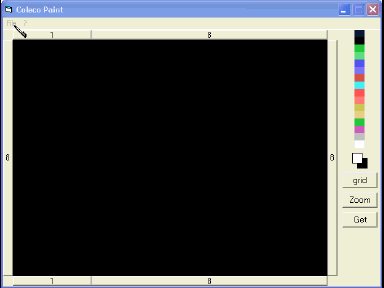
You can visit Daniel Bienvenu's ColecoVision
website here. |
| Alternate Directions
First make your design as a BMP image
in your favorite photo editing program, such as Photoshop or Paint
Shop Pro. You should set the dimensions of the image as a multiple
of 256 X 192. I use 512 X 384 to create my Splash Screens.
- Open the program BMP2PP.exe open your BMP file and use the
program to convert it to a powerpaint file. Save the file
as splash.pp
- Open the program PP2C.exe. Open your file splash.pp by browsing
for the file and double clicking the file name. This will show
a preview of the file. Press the OK button, and this will process
the file into a .C file.
Important: Save the file as title.c and also
change "IMAGE" to "title" when the dialog Picture Table Name.
Save this file in the CCI folder wherever you unzipped the ColecoSplash
folder. (If this is not done the Splash screen will not
work.)
- Browse to the folder CCI in the ColecoSplash folder. Open
the CCI program. Check the getput1 check box. Click
the Compile All button. Follow the instructions in the DOS/Command
window. After that completes click the Link Button. Follow
the instructions in the DOS/Command window. Right click and
paste the instructions in the DOS/Command window.
- Test your creation by clicking the RUN button.
To see a flash movie of the whole process: Splash Make Flash
Movie.
- Send your BMP file to [email protected].
Contest entries must be received by Midnight (CST), Sunday,
August 17th, 2003! The contest may be discussed with other
AtariAge visitors and Frank Emanuele in our AtariAge
Contests Forum. Good luck!
Special Thanks to Daniel Bienvenu for the tools. You
can visit Daniel's ColecoVision site here.
|
Contest Submissions
Cristiana Yambo (Entry #1)
|
Cristiana Yambo (Entry #2)
|
|
|
|
|
Cristiana Yambo (Entry #3)
|
Edit_5
|
|
|
|
|
Manu Parssinen (Entry #1)
|
Manu Parssinen (Entry #2)
|
|
|
|
|
Chris Johnson (Entry #1)
|
Chris Johnson (Entry #2)
|
|
|
|
|
Charles Mura (Entry #1)
|
Charles Mura (Entry #2) |
|
|
|
|
NAONORI
|
Jeff Arensmeyer
|
|
|
|

